NordVPN has stopped promoting the 7-day free trial offer this year. Currently, you can get a 30-day money-back guarantee with the NordVPN free trial. If you don’t like it, you can request a full refund. If you want a discount on VPN subscription plans, then you can check out our NordVPN coupon code page here.
NordVPN Free Trial Offer – Details
Only Android and iOS devices are eligible for the NordVPN free trial. It is, however, possible to utilize a VPN on any platform after it has been installed.
NordVPN supports six simultaneous connections, allowing you to use it on Windows, Mac, Amazon Fire TV, and any other internet-enabled device without additional charges.
Your NordVPN 30-day free trial comes with a no-questions-asked refund policy, so take advantage of it.
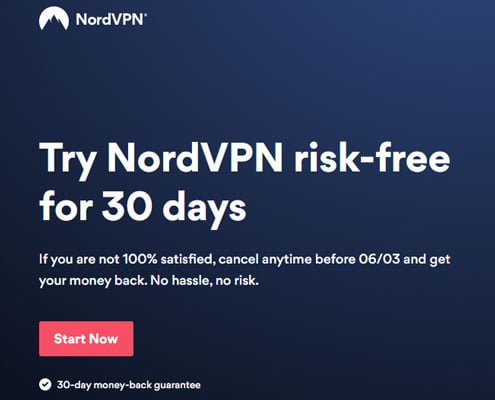
How to download and Install NordVPN Free Trial on iOS Device?
- Download the NordVPN iOS app onto your iPhone or iPad.
- Start a subscription in NordVPN by clicking on the Start Subscription button. Enter your Apple ID password or use Face ID or Touch ID to confirm your subscription.
- Enter your iOS device’s password after following the instructions to complete the process of configuring the VPN. To use NordVPN, you’ll need to connect to a server.
- Tap your account photo at the top-right of your screen to reopen the App Store. Finally, choose Subscriptions. NordVPN is one of the choices on the list.
- Choose “Cancel Free Trial” and then “Yes.” If you cancel your NordVPN subscription, you will still be able to use the service for seven days without being charged.
How to download and install the NordVPN free trial on an Android device?
- Download the NordVPN Android app onto your smartphone or tablet.
- Open the NordVPN app and choose Sign Up once it has been installed. When asked, enter your email address and a password.
- Select the 1-month payment option and press the Continue button. When the payment page appears, press Subscribe to confirm your free trial.
- The VPN configuration message will ask you if you want to accept it or not. Full access to NordVPN is now available.
- To begin, open the Google Play Store app and press the hamburger menu icon in the upper left corner of the screen. Then choose Subscriptions.
- To cancel your subscription, choose NordVPN and then Cancel Subscription. In the follow-up notice, hit Cancel Subscription once again to confirm. If you cancel your NordVPN subscription within seven days of signing up, you will not be paid.
How to cancel the NordVPN free trial and get a full refund?
Here are the procedures to cancel your NordVPN 30-day free trial and get a full refund.
- Click the chat box in the bottom right corner of the NordVPN support page to initiate a live conversation with customer service.
- Tell the NordVPN chatbot that you’d like a refund and specify the payment method you used when you signed up. A NordVPN Customer Support Manager will then connect with you.
- When you cancel, the chat representative will ask you a series of questions. Your NordVPN free trial will be canceled once you’ve completed the survey’s questions. You should have your money back within five to ten business days.
