- All
- Deals
- Coupons
- Sales
Parallels Desktop Coupon Codes Details for August 2025
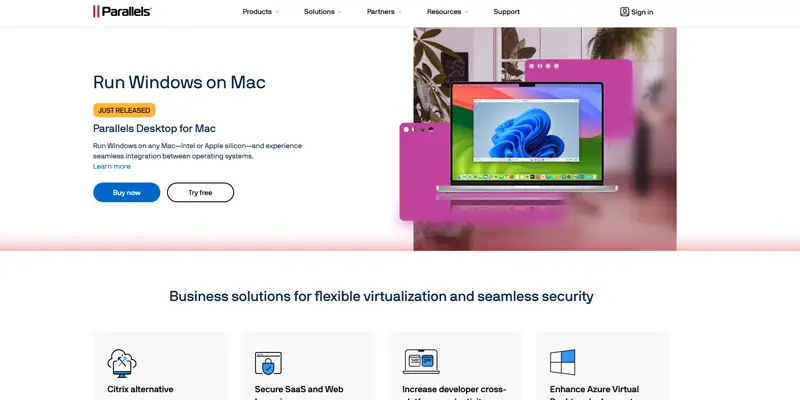
Image: parallels.com
- Get up to 35% off on all Parallels Desktop Products.
- Special 50% discount for Employees, military, and students.
- Use our exclusive coupon code to get the discount at checkout.
- All offers are available only to new users.
- Grab these deals today before they expire.
How to Redeem Your Parallels Promo Code: A Step-by-Step Guide 📝
- Visit the Parallels official website using our special discount codes or deals listed above on this page.
- Choose your preferred product's subscription plan (Standard, Pro, or Business) on the Parallels website.
- Parallels' standard plan is available for a one-time purchase as well as a yearly subscription.
- Paste or enter our exclusive coupon code in the "Check to enter coupon code" field at the checkout page.
- Fill in all the details as a person or company.
- Proceed to the payment options section and pay using credit/debit card, iDEAL, PayPal, or according to the coupon & offers terms.
Frequently Asked Questions (FAQs) About Parallels Coupons
Can you buy Parallels without a subscription?
Yes. You can purchase the Parallels Desktop Standard Plan for life at just $219.99. No other Parallels Desktop plan offers a one-time purchase option.
Do students get Parallels for free?
No. Parallels is not offering any free plan for students. If you are a student, you can buy the Parallels Desktop Standard plan at $49.99/yr and the Pro plan at $59.99/yr after a 50% discount on regular pricing.
How much does the Parallels program cost?
Parallels Desktop provides 3 plans (Standard, Pro, and Business Edition). Standard plan at $99.99/year for home and personal use. The Pro plan is $119.99/yr for developers, creators, and power users. Business plan at $149.99/yr for businesses and organizations.
Is there any way to get Parallels Desktop for free?
There is no free version of Parallels Desktop, but you can try the Pro version for free for 14 days.
How to activate Parallels on Mac for free?
Sign in or create a Parallels account. Once logged in, the activation window will appear. Click “Try Free for 14 Days” to activate Parallels Desktop for 14 days.
Is it worth buying Parallels Desktop?
Parallels Desktop is the leading solution for running Windows or Linux on a Mac, offering high speed, smooth cross-platform integration, and regular updates to stay current with the latest OS versions.

