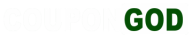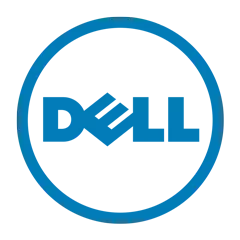- All
- Deals
- Coupons
- Sales
Latest Dell Promo Code & Discount Code for Laptops in January 2025
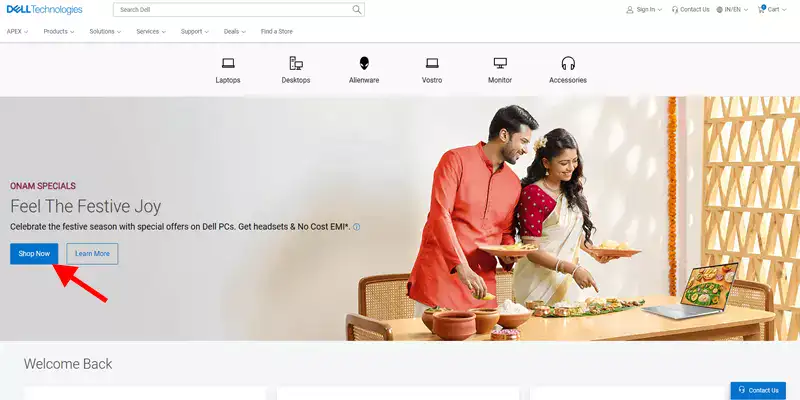
Image: Dell
Saving Tips & Tricks for Dell Products
Are you a student or professional hoping to get a deal on Dell products? If so, you've come to the correct place! You can save money using some of our excellent tips and tricks when purchasing a Dell laptop. So let's examine those suggestions:
1. Take Advantage of Sales and Promotions: Dell takes out special discounts and offers from time to time for its customers. You can also avail of No-Cost EMI of up to 12 months and additional deals on laptops, desktops, monitors and accessories during this period. If you want to buy any Dell product and are waiting for the best offer, subscribe to our push notification. As soon as any Dell deal comes in the future, you will get an alert from CouponGod.
2. Consider Refurbished Options: Although Dell does not directly sell refurbished goods in India, Amazon India provides a large selection of refurbished laptops from which you may choose any computer and save up to 90%. You may buy these items confidently, knowing they have undergone rigorous testing and are covered by an Amazon seller's up to 6-month warranty.
3. Opt for Customizable Configurations: Customize your laptop before checkout on Dell's site if you are buying a new laptop or desktop. By doing this, you can remove or downgrade those unnecessary items you will not need, saving you some money.
4. Keep an Eye on Dell Outlet: If you are an expert in bargaining, then the Dell outlet is nothing less than a treasure. You can find refurbished and scratch-and-dented products out there for much lower prices. These products often have minor manufacturing flaws but are fully functional.
5. Compare Prices and Shop Around: Before purchasing from the Dell website, you should examine pricing on several online e-commerce stores, such as Amazon and Flipkart. To ensure you obtain the most incredible pricing on the website, you should also look at nearby electronics shops and Dell's official physical locations.
Remember that some third-party websites cut the product's price and warranty, which the buyer frequently needs to pay extra attention to. I advise you only to purchase the item from Dell's official website.
6. Use coupon codes: Before buying any product from Dell, check our website CouponGod for discount codes and offers. On our site, you will find many coupons which you can use to get Rs. You can get extra discounts up to 8000.
7. Consider buying an older model: If you are not too worried about buying a new model, go for a 2-3-year-old model. Intel Generation 13 processor has just been launched, which is costlier than Generation 11 and 12. By choosing a computer with an old-generation processor, you can save from Rs.3000 to 5000.
8. Exchange Offer: Dell doesn't have any exchange offers in India but don't worry, you can get an exchange offer on Amazon India. You can save up to Rs.15000 on laptop exchange during sales on Amazon.
How to use Dell Coupon Code via CouponGod?
Step 1: Please select your favourite offer from our list of coupons on this page.
Step 2: After that, click on the "Show Coupon" button, which will open a popup window in front of you showing the discount code. This code will be automatically copied to your computer or mobile clipboard.
Step 3: And also, in your previous tab, "Official website of Dell" will open.
Step 4: Now you must go to Dell's site and hit the "Buy Now" button.
Step 5: Then choose your favourite laptop from the list and click the “Add to Cart” button.
Step 6: Here you can customize your warranty and support plus software and services, which can increase or decrease the final price of your laptop. Press the "Proceed to Cart" button if you don't want to customize.
Step 7: You have now reached the checkout page. Paste our exclusive promo code inside the "Enter code" field and press the "Apply Coupon" button.
Step 8: It will immediately apply the discount to the final price. Now press the "Checkout" button.
Step 9: Sign in to your Dell account or continue as a guest.
Step 10: Enter your full shipping address on this page and proceed to payment options.
Dell India Bank, UPI, and EMI Offers
UPI Offer: If you use UPI to pay, you can get up to Rs. 5,000 off on certain laptops, desktops and notebooks. Provided that you will have to make a purchase of more than Rs. 1,00,000 and pay through Paytm, Google Pay, Amazon Pay and other UPI mobile apps to get this great deal.
Bank Offer: If you use a credit or debit card or internet banking, there is great news for you, friends. Whether you have any bank card (Axis, ICICI, HDFC, SBI etc.), you can get an extra discount of 10% on shopping from Dell India's website up to Rs. 10,000.
No-Cost EMI Offer: If you don't have enough money to pay all at once or your budget is low, you can also avail of the benefit of No-Cost EMI for up to 18 months. For this, you have to pay Rs. 3,333 per month.
Dell India Corporate Employee Purchase Program (CEPP) For More Savings
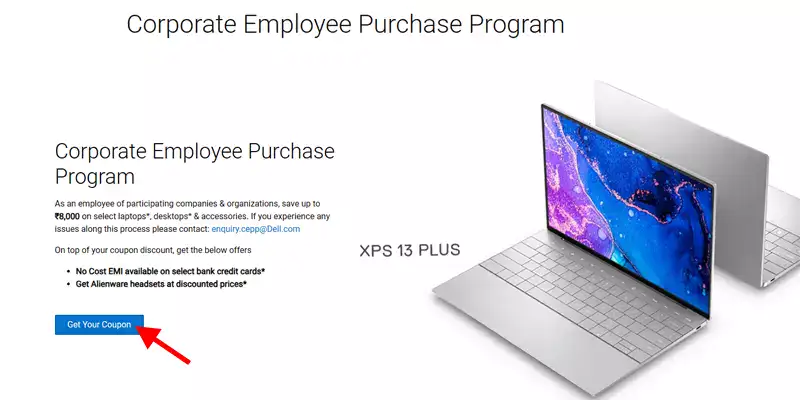
Image: Dell
If you are an employee of any corporate or organization, then the Dell site has a great offer for you. Under Dell's CEPP scheme, you will get an additional discount of up to Rs 8000 on purchasing selected laptops or desktops from Dell's site. If you have any questions or doubts, please mail their customer support at enquiry.cepp@dell.com. They'll be more than happy to help you!
Use Dell Student Discount India For More Savings
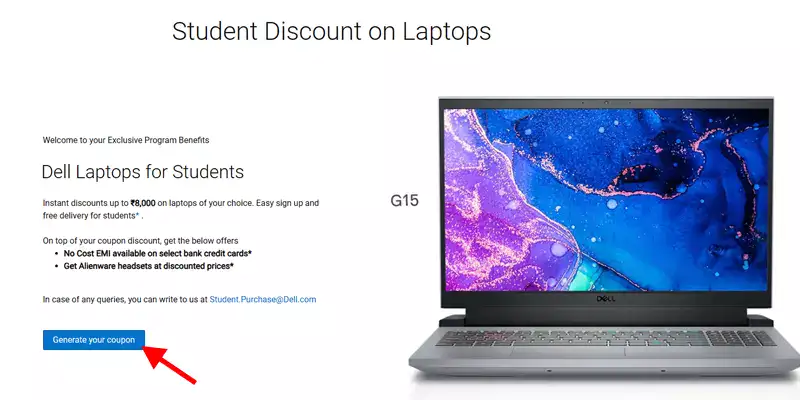
Image: Dell
Are you a student? If yes, then as a student, you can get a discount of up to Rs.8000 on a selected Dell laptop. To check if you are eligible for this offer, see the list of institutions enrolled with Dell. If your college name does not appear on the list, don't worry. Email the Dell support team at student.purchase@dell.com, and they will help you.
Dell Seasonal Sales
During the holiday season, you can find great discounts and deals on all Dell products. To make the most of your purchase, keep an eye out for festival-related discounts. For example:
- New Year
- Republic Day
- Holi
- Independence Day: During the Independence Day sale you can get up to 80% off on Headsets plus the No Cost EMI option available for 6 months.
- Back To School:
- Diwali Offer
- Winter Offer
- Black Friday
- Father's Day
- Mothers Day
- Halloween
- Christmas
and many more.
Customer Support
If you need assistance, you can speak to their customer support agent anytime via phone (1-800-624-9896) or live chat on their website.